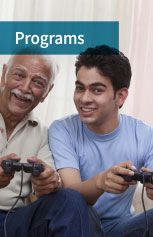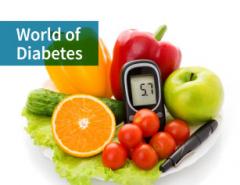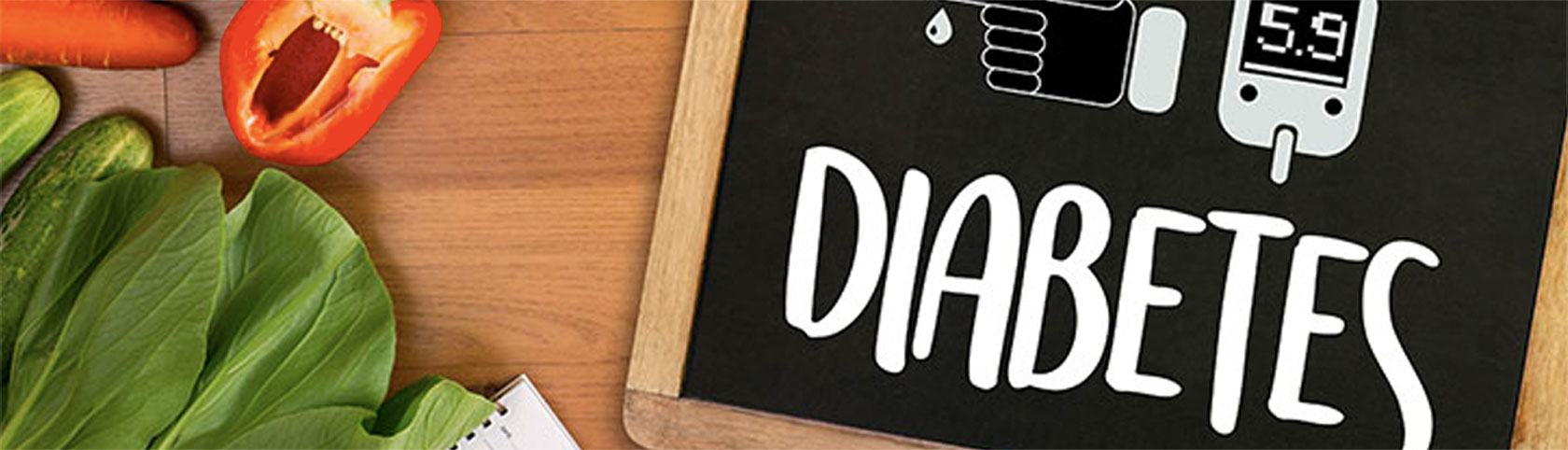- Data Collection by ASCL: Apollo Sugar Clinics Limited, a unit of Apollo Specialty Hospitals Private Limited (“ASCL”) shall collect and process the following information from me:
- Contact information: Name, Address, Contact details, Email ID, Phone Number;
- Demographic information: Gender, Age, Date of Birth, Marital Status, Nationality;
- Other information that I provide to ASCL or is generated while availing services or interacting with ASCL employees, doctors, technicians, consultants, etc.;
- Health information such as my medical records and history provided by me or generated by ASCL in the course of my availing of any services from ASCL;
- Information about my insurance coverage provided by me or generated on availing any services from ASCL;
- Information regarding my physical, physiological and mental health provided by me or generated on availing any services from ASCL, etc.;
- Financial information (payment/billing information) that I provide for availing services from ASCL; and
- Any other information relating to the above which I may have shared with ASCL prior to the date of this consent form for availing any services.
-
Purpose of Collection: I understand that ASCL may use the information mentioned above to provide me with services, or use it for other purposes, some of which are below:
- Registration to receive services, maintenance of my unified health profile/records, identification, communication, information on new services and offers, taking feedback, help and complaint resolution, other customer care related activities or issues relating to the use of my services;
- Creation and maintenance of electronic health records for use by ASCL, Apollo group companies and affiliates, to provide relevant services;
- Receiving personalized announcements/offers of various Apollo group companies;
- Customising suggestions for appropriate medical products and services offered by ASCL and affiliates;
- Research for the development and improvement of our products and services including our diagnostics and treatment protocols;
- Disclosure as required to government authorities in compliance with applicable law;
- Investigating, and resolving any disputes or grievances; and
- Any purpose(s) required by applicable law.
Disclosure and Transfer of Personal Information
- For the abovementioned purposes, and to the extent permitted by applicable law, ASCL may share, disclose and in some cases transfer all or any information referred to above, to such entities as required to provide services to me, or for compliance with applicable laws. I understand that these entities include but are not restricted to Apollo group companies, affiliate companies, ASCL doctors, hospitals, diagnostic centres, chemists, third party service providers to ASCL, and law enforcement agencies. For these purposes, I consent to ASCL transferring my personal information to entities that may be located outside India.
- I understand that in the event of a merger, reorganization, acquisition, joint venture, assignment, spin-off, transfer, asset sale, or sale or disposition of all or any portion of the ASCL business, including in connection with any bankruptcy or similar proceedings, ASCL may transfer any and all personal information to the relevant third party with the same rights of access and use.
Retention of Personal Information
- ASCL will keep any information collected from me for as long as necessary to provide me with services or as may be required under any law.
- ASCL may retain information related to me if needed to prevent fraud or abuse or for other legitimate purposes. ASCL may store my personal information in de-identified form for the purposes indicated in Section 2 above.
My Rights
- I understand that I have the right to access my personal information, and request updation, correction and deletion of such information, but not information processed in de-identified form, or any information which is retained by ASCL to comply with applicable law.
- I understand that I am free to not share any health, financial or other information that I deem confidential. I understand that I may withdraw consent for ASCL to use data that I have already provided to it. I understand that if I exercise these rights, ASCL can limit or deny the provision of services for which it considers such information necessary.
- I understand that I may contact [email protected] for any questions or for exercise of these rights and for any other grievances related to my personal information.
I hereby give my consent to ASCL to collect, use, store, share, and / or otherwise process my personal information in accordance with this consent form.